Synthetic Backup for S3-compatible Storage Accounts
Applies to the following storage providers:
MinIO
S3-compatible
As of version 6.3.3 of Backup for Windows, support for synthetic full backup is added to S3-compatible storage providers.
To enable a synthetic full backup, proceed as follows:
In the application menu, select the required storage account.

In the Account Settings window, click Advanced Options.
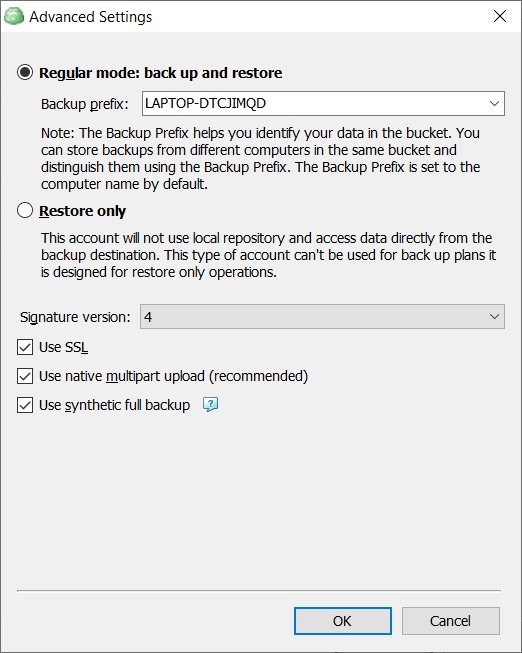
Select the Use synthetic full backup check box.
Click OK.
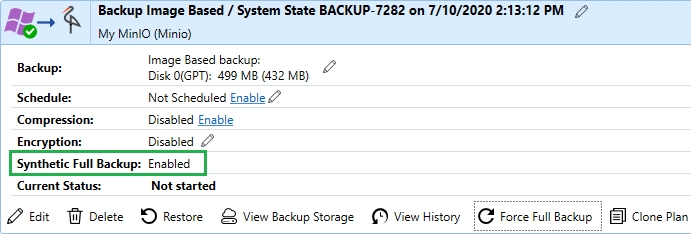
Last updated